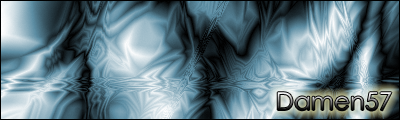1. Open Photoshop
2. Start a New Picture and make it about 400px (width) by 120px (height)
3. Grab The Gradient Tool, Select the Black to white gradient and select the Reflected Gradient Tool.
4. Now set the Mode to Difference.
5. Go Crazy With it until you find a pattern that you like.
Example.
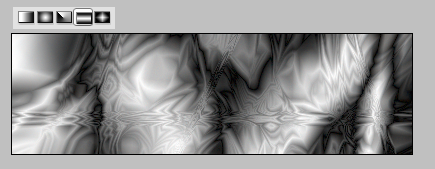
6. Press CTRL+U (HUE/SATURATION) Until You Find A Colour You Like. I Like A Blue Colours So Im Going to go ahead and set it to
198
28
0
7. (Optional) BORDER: Press CTRL+a **** Edit go to stroke select how big you want your border, and what colour you would like it. set it to Inside. then press ok.
8. Select The Text Tool, Pick Your Favourite Font and Fiddle Around With The Blending Options, and Voila.
9. The result.